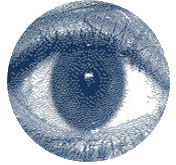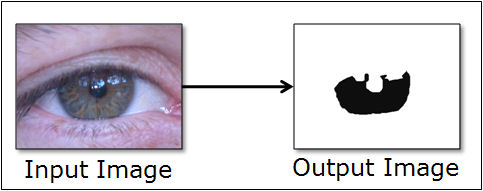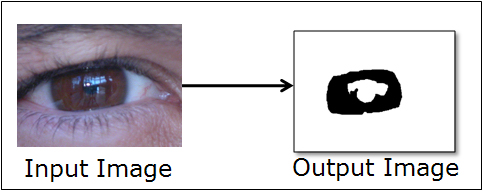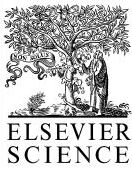|
Departamento
de Informática da Universidade da Beira Interior |
|
SOCIA Lab. – Soft Computing and Image
Analysis Group Department of Computer Science, University of Beira
Interior, 6201-001 Covilhã, Portugal |
NICE.I Frequently Asked Questions 1.
What is the NICE.I contest? The
NICE.I contest is an iris segmentation contest that will evaluate the following
task: to localize the regions that belong to the iris and are unobstructed by
any type of noise, based on close-up and noisy iris images, resultant of less
constrained imaging conditions 2.
What is the main goal of the NICE.I
contest? The
NICE.I main goal is to evaluate the robustness to noise of iris segmentation
and noise detection algorithms, toward iris recognition systems within less
constrained image capturing conditions, eventually to covert ones, in the
near future. 3.
What distinguishes the NICE.I from
other similar contests? There
are two main factors that distinguish the NICE.I contest from others: ·
Other
similar biometric contests (e.g., Iris Challenge Evaluation and Fingerprint
Verification Competition) evaluate the complete recognition process, from the
raw data preprocessing to the final identity decision. Oppositely, the NICE.I
contest is focused on the segmentation of the noise-free iris data. Further,
we hope to organize the second part of the contest (NICE.II) that starts from
the segmented data and performs the biometric recognition. ·
The
NICE.I contest operates on the highly noisy data of the UBIRIS.v2 database.
This database has one fundamental characteristic that distinguishes it from
the remaining ones: here the noise factors, rather than avoided, are induced.
This enables the effective evaluation of the algorithms robustness. 4.
Who can participate in the NICE.I
contest? The
NICE.I contest is open to individuals and institutions, either with academic,
industrial, research or commercial purposes. Participations are allowed from
any country of the world. Also, it is completely free of any monetary charge. 5.
When and where will the NICE.I contest
take place? The
NICE.I is organized by the SOCIA Lab (Soft Computing and Image Analysis
Group) and it will take place between July 2007 (start of the application
forms reception period) and December 2008 (publication of the results and
best methods on the Elsevier Image and Vision Computing Journal). The
evaluation of the contest participations will take place at the SOCIA Lab,
Department of Computer Science, University of Beira Interior, Covilhã,
Portugal. Obviously, as the participations are submitted through the web, it
is not required the physical presence of any contest participant. 6.
What are the main advantages for the
NICE.I participants? Apart
of evaluate the robustness of the iris segmentation and noise detections
algorithms to highly noisy data, such as the contained by the second version
of the UBIRIS database (UBIRIS.v2), the NICE.I best participants will have
the opportunity to publish their algorithms in a high reputable ISI-indexed
International Journal, such as the Elsevier
Image and Vision Computing Journal. Also, the remaining participants will
have the opportunity to publish their algorithms in the NICE.I contest
proceedings (electronically, with ISBN). Finally, participants will receive a
Java-based evaluation framework (binaries and source code), which will be
used both in the development and in the evaluation stage to conclude about
the algorithms’ accuracy. 7.
Is the publication of the results
obligatory? Although
the NICE.I participations can’t be anonymous, it’s up to the participants to
decide whether they want to publish their algorithms, either in the Elsevier
Image and Vision Computing Journal, in the NICE.I proceedings or
nowhere. 8.
What kinds of executables are
accepted? The
NICE.I organizing committee has decided to accept standalone executables that
must execute in one of the following operating systems (Microsoft Windows XP,
with Service Pack 2 or Fedora Core 6). Moreover, the main executable must be
able to be called from the command line and receive two arguments: the input
and output data paths. 9.
What libraries will be provided by the
NICE.I organizing committee? No
libraries will be provided and previously installed on the NICE.I evaluation
systems. All libraries that an executable requires will have to be provided
and placed within the respective “lib” folder, or incorporated into the
executable. 10. What
if the executable does not run in the NICE.I evaluation system? The
NICE.I organizing committee decided to perform a conformance test for all the
submitted executables during April, 2008. In this period, if the executable
has some technical problem, the contact participant email will be used to
report the problem and request its resolution. In
order to be considered valid, on May 1st, 2008 all the submitted
executables must be running in the test system. 11. What
is the expected installation procedure? All
the participations are submitted through the NICE.I email, in a compacted
file. Further, there are two options: ·
The
submittal is installed via direct copy to the correspondent participation
folder. In this case, it should not be required any configuration steps. ·
If some
configuration step is required, the submittal must include an installation
program that performs all the file extractions and configurations. 12. What
types of noise factors the second version of the UBIRIS database contains? The
aim of the second version of the UBIRIS database (UBIRIS.v2) is to realistically simulate less constrained image
capturing conditions, either at-a-distance, on-the-move or with minimal users
cooperation. When compared to its predecessor, this database contains more
images and with more realistic noise factors, namely: 1. Poor focused iris images. 2. Off-angle iris images. 3. Rotated iris images. 4. Motion blurred iris images. 5. Iris obstructions due to eyelashes. 6. Iris obstructions due to eyelids. 7. Iris obstructions due to glasses. 8. Iris obstructions due to contact
lenses. 9. Iris with specular reflections. 10. Iris with lighting reflections. 11. Partial captured iris images. 12. Out-of-iris images. 13. From
where application executables read the input data? And where write the output
data to? The
submitted application executables should receive as input-line parameter the
relative path to the folder from where the data should be read and be written
to. For instance: User1 Data/Training/Images/i1.tiff
Participations/User1/Output/1/i1.bmp The
above command will execute the application executable of the “User1” NICE.I
participation. The executable should read the image “i1.tiff” from the
relative path Data/Training/Images/ and write the output image “i1.bmp” in
the folder with relative path Participations/User1/Output/1/. Also,
please see the answer to question 12, which details the entire folder
structure of the NICE.I contest framework. 14. How
should, exactly, the classification be made? The
submitted NICE.I executables should distinguish between the regions of the
iris that are not corrupted by noise and all the remaining ones. The first
should be painted with black pixels and the later with white ones. Obviously,
it should be stressed that only the local noise factors are possible to be
locally detected. Thus, focus and blur problems are out of this local
analysis. In
the following, two examples of the desired classification are shown. It can
be seen that the regions that belong to the iris and are not evidently
obstructed by eyelids, eyelashes or reflections are distinguished from
the remaining ones.
Figure
1: Example of the desired
classification.
Figure
2: Another example of the desired
classification. 15. What
does it means “evidently obstructed by any type of noise”? For
the terms of the NICE.I contest, it is considered that some portion of the
iris is locally corrupted (obstructed) by any type of noise when the
underlying appearance of the iris texture cannot be seen. For instance, in
the lower regions of the iris of Figure 2, light reflections can be observed.
However, the main texture can also be observed. These regions are not
considered as noisy. 16. What
is the folder structure of the NICE.I contest framework?
Figure
3: Folder structure of the NICE.I
contest evaluation framework. The
above figure illustrates the hierarchical directory structure of the NICE.I
contest evaluation framework. The description of each folder’s purpose is as
follows: ·
NICE.I: main folder. This folder can be installed in any
hard drive location. Thus, the participants’ executables should always use relative paths. ·
NICE.I/Bin: binary files required to run the
evaluation framework. ·
NICE.I/Config: configuration files required by the
above mentioned binaries. ·
NICE.I/Data: main data directory. ·
NICE.I/Data/Training: data files received at the start of
the NICE.I contest. These will be used by the participants to develop their
iris segmentation algorithms. ·
NICE.I/Data/Training/Classes: binary images in “.bmp” format that
correspond to the manual classification of the training images, made by the NICE.I
organizing committee. ·
NICE.I/Data/Training/Images: images of the training set. All the
images have the same dimensions, resolution, bit depth and format (“.tiff”). ·
NICE.I/Data/Test: data files delivered to NICE.I participants
after the deadline for the applications executables. ·
NICE.I/Data/Test/Classes: binary images in “.bmp” format that
correspond to the manual classification of the test images, made by the
NICE.I organizing committee. ·
NICE.I/Data/Test/Images: images of the test set. These will be
used to evaluation the executables accuracy and obtain the results. ·
NICE.I/Doc: Help and manual files. ·
NICE.I/Participants: main folder of the contest
participants. Each valid NICE.I participation will have a sub-folder
correspondent to the given username. ·
NICE.I/Participants/User1: folder of the NICE.I participation
with username equal to “User1”. ·
NICE.I/Participants/User1/Bin: application executables of the “User1”
NICE.I participation. ·
NICE.I/Participants/User1/Lib: any libraries needed by the
executables should be installed into this folder. ·
NICE.I/Participants/User1/Output: this folder contains the output
images correspondent to all the executions of the “User1” application. This
can be useful in the algorithms development stage. ·
NICE.I/Participants/User1/Output/2007_12_11_18_15_12:
folder that contains the output images
of the “User1” application executable, which was run in December 11th,
2007 at 18:15:12. ·
NICE.I/Participants/User1/Temp: this folder should be used for any
temporary files generated during the execution of the application executable.
·
NICE.I/Participants/UserN: folder of the NICE.I participation
with username equal to “UserN”. ·
NICE.I/Results: main folder of the contest results. It
contains the results of all the NICE.I participations and executions in two
different formats: XML and CSV files. ·
NICE.I/Results/Csv: folder that contains the contest
results in comma separated file format. The description of all the fields is
given in the “NICE.I/Doc” folder. ·
NICE.I/Results/Xml: folder that contains the contest
results in eXtensible Markup Language file format. The used DTD can be found
[here]. ·
NICE.I/Src: source files of the NICE.I contest
framework. These are given essentially to enable further optimization /
customization by the contest participants. 17. What
are the folder permissions for a submitted executable? Associated
with any NICE.I participation it will be created a correspondent user by the
evaluation framework. This user will have read / write permissions in the
correspondent participation folder (for instance, NICE.I/Participants/User1 in the above example) and read permissions in the data
input folders (NICE.I/Data/Training/Images
and NICE.I/Data/Test/Images). 18. I
still have some doubt that is not answered in his FAQ. What should I do? You
should contact the NICE.I organizing committee, through the following email
address: nice1@di.ubi.pt. |
|
|
fghfghfghfgh
DI-UBI
Bloco VI Rua Marquês de Ávila e Bolama P-
6201-001 Covilhã PORTUGAL